Information Technology
Record and Go Procedures
CONDUCT IN THE RECORD & GO STUDIO
- Do not eat, drink, or smoke in the Record & Go Studio or near any equipment.
- Do not step on any cables, pull cables out by the plug or pull cables out by the wire.
- Do not change the pre-set control levels or wiring on any equipment without permission.
- Do not use equipment until you've completed training or passed the appropriate lab test.
- Do not mess with other people's files/media. Don't open, move or delete other peoples' files; don't record on flash drives that aren't yours; etc.
- Unless you've made special arrangements, always take your supplies with you. We will not be responsible for the care or condition of materials left behind.
- Be considerate of others and begin finishing up/saving projects before the next person's reservation time.
- Clean up the work area when you are finished working:
- throw away trash,
- turn off computers and all equipment, and
- make sure the door is locked behind you.
- If you have hardware/software problems, contact Academic Technology Services (x4597, x1103) immediately. If a representative is not around, any library IT staff member who is available will try to help you resolve the problem.
RESERVATIONS
- You may use the Record & Go Studio by appointment or on a walk-in basis.
- Student projects for specific coursework must be first setup by your professor. He/she must have already created an assignment folder.
- Student organizations may request production time using this form. Use of the studio is subject to approval from your campus faculty/staff adviser. ATS will notify if approval has been granted.
- Complete the reservation form to schedule your hour-long appointment, or to request a demonstration: devron.thornton@morgan.edu
- View the reservation calendar to secure your time. Limited appointment slots are available on a walk-in basis (but these are not guaranteed).
- Stop by ESR 212 before your appointment. You will be required to leave your driver's license or keys with us while using the Record & Go Studio. Read and sign the Record & Go Studio contract.
- When finished, call x4597 or x1103. Stay in the Studio until an ATS staff member arrives to lock the door.
LOSS OF STUDIO PRIVILEGES
- Do not make adjustments to camera or preview monitor settings without permission. You will lose all lab privileges if you: change adjustments and settings on equipment, and/or eat, drink, or smoke in the lab, or abuse lab equipment or are abusive to lab personnel. Equipment is checked after EACH use.
- You will lose lab reservation privileges after the following:
- twice not showing up for times that you have reserved
- not calling to cancel an hour before your reservation begins and will only be able to use the lab as a walk-in.
- Not reporting equipment problems
Complete the Student Record & Go Studio Contract