Information Technology
Panopto for Canvas
Let's Get Started
Step 1: Configure your Canvas Course || Video - Configure your Canvas Course
Step 2: Select the Recorder you want to use. You have two choices for recording -- the Original Recorder or the Capture Recorder
A. Download the Original Panopto Recorder: The recorder is used to capture your videos. You will need to install this recorder on your computer. This will require a Service Desk ticket if you want to install this recorder on to your Morgan State computer.
OR
B. Use the Panopto Capture Recorder: This is web-based. You do not need to install any software!
A. Record your Video with the Original Reorder
OR
B. Record your Video with the Capture Recorder
More about the CREATE button
Watch this video: Webcam Best Practices
Additional Instructions for Panopto in Canvas
Use previously recorded videos in this semester's course. Instructors have access to ALL previously recorded Panopto videos (including those that were recorded in Blackboard).
Set up an Assignment folder: Enables students to create, upload, and share videos.
For information about editing your video, adding captions, and creating quizzes, please visit the Panopto Guides page.