BEARcard
Adding Funds
- Deposit cash using the Morgan Value Terminal (MVT) located in the University Student Center.
- Through the University Bursar's Office, available funds may be transferred to your BEARcard from your student account
- To transfer money from your student account to your BEARcard, please visit the Office of the Bursar and click BNC Funds Transfer Request to access the form. Send the completed form to the Bursar via email: bursar@morgan.edu.
- You may deposit funds using a credit/debit card at https://get.cbord.com/morganstate.
- Use your network username and password to login.
- For Dining Dollars, deposits can be made in increments of $50 up to a maximum of $200. If you would like Dining Dollars in amounts greater than $200, please purchase a Commuter Dining Plan by visiting the Office of Residence Life.
- A convenience fee of 3.5% of the total deposit amount will be added to each deposit performed.
- Please note that unused Dining Dollars will expire as follows:
- Fall Semester Dining Dollars expire January 15.
- Spring Semester Dining Dollars expire June 30.
Maintaining account security is the cardholder's responsibility. If your card is lost or stolen, please immediately report it upon discovery at https://get.cbord.com/morganstate.
Management of your card is like cash and should be treated as such.
Once funds are added to your BEARcard account, they remain in your account until you graduate or withdraw from the University.
There are no cash refunds of purchases that were made with the BEARcard. Should you return merchandise, the refund will be credited back to the BEARcard account. Additionally, you CANNOT withdraw cash from your BEARcard account.
Contact Information
BEARcard Center
Tyler Hall, Room 306
443-885-4045
email: bearcard@morgan.edu
Hours of Operation
Monday - Friday
08:00 AM - 12:30 PM
01:30 PM - 04:45 PM
Contact Information
BEARcard Center
Tyler Hall, Room 306
443-885-4045
email: bearcard@morgan.edu
Hours of Operation
Monday - Friday
08:00 AM - 12:30 PM
01:30 PM - 04:45 PM