Information Technology
2-Factor Authentication (2FA)
2-Factor Authentication (2FA)
Morgan State University has implemented Duo, a 2-Factor Authentication (2FA) tool (also known as Multi-Factor Authentication - MFA). 2FA is an extra layer of protection that makes it more difficult for someone else to log into your university account and gain unauthorized access to university resources and data.
When you log into Morgan State University (MSU) resources such as Google Workspace Apps, you're first prompted to enter your MSU username and password - known as your login credentials. Your login credentials serve as the first layer of protection. When enrolled in 2FA, you're then prompted to provide a second form of authentication. You can use any device that you've enrolled in 2FA to confirm your identity and complete the login authentication process.
Enroll in 2FA using one of the authentication methods listed below:
OPTION 1: Push Notification **RECOMMENDED METHOD**
Receive an instant screen notification on your mobile device from the Duo App. Tap Deny or Approve on your mobile device screen to authenticate. There are no service carrier charges incurred and no Wi-Fi connection required for this authentication method. Access the step-by-step instructions for push notifications here.
OPTION 2: Text (SMS) Notification
Receive a 7-digit passcode via text (SMS) to your mobile device. Enter the passcode onto the login screen to authenticate. This authentication method relies on the strength and reliability of your reception and, depending on your phone's data plan, a service carrier charge may be incurred for incoming text messages. Access the step-by-step instructions for text (SMS) notifications here.
OPTION 3: Landline (Call) Notification
Receive a call to your office desktop phone via a recorded message. Press the appropriate button on your phone when prompted. This authentication method relies on direct/physical access to your office desktop phone and is not accessible during power or network outages. Access the step-by-step instructions for landline (call) notifications here.
2FA Frequently Asked Questions (FAQs): Enrollment FAQs and Device Management FAQs
Important Tip: Register multiple devices as backups after completing the initial enrollment process.
If you experience issues with the enrollment process using the instructions provided, please contact the Service Desk (ServiceDesk@morgan.edu or 443-885-HELP) during normal business hours.