Information Technology
Connect to Guest WiFi
Download or view this document as a PDF
You must follow all of the steps listed below to successfully connect to MSU-Guest Wi-Fi!
- Check your Settings and make sure Wi-Fi is on.
- Select the MSU-Guest Network.
- Enter your name and valid email address you have access to. Check the “I accept the terms of use.”
- Click Register.
- Check your Email --
You have 5 minutes to confirm your email address or you will be disconnected!
Using your device, check the email account you entered above for new email from no_reply@morgan.edu. Click the “click here” link within the email.
- Click the “Confirm” box to finalize registration.
- An email is sent to the email entered above with login info if needed for other devices. You can also download or email the temporary login information using the links on the confirmation page.
Revised 10/07/2021