Center for Career Development
Handshake FAQs
Handshake has the most opportunities for students and new college graduates of any job platform and is the only one that lets employers recruit specifically at your school.
All the jobs posted are just for students, which means you are not competing against professionals with 5+ years of experience. No experience required.
Handshake will give you personalized job recommendations based on the information you provide on your profile so you can find jobs and internships that are right for you.
Recruiters are five times more likely to reach out to you proactively with job opportunities and event invitations if your profile is complete.
If your profile is complete, recruiters are 5x more likely to reach out to you with job opportunities!
Chat with students and alumni who have been there. When you view a job or employer page, you can see other students who have worked there and reach out to them with your questions.
Get an inside look at company culture, interview tips, and more through company reviews. You can also find answers to common career questions (or ask your own!) in Q&A.
TIP:
Search for students to connect with based on their major, work experiences, and more!
Help employers find you. If your profile is public, you will show up in searches when they are recruiting for jobs and internships.
Connect with and mentor other students. Help other students along their career journeys by making your own visible, and give them the opportunity to reach out.
You simply find the HELP icon under your profile located at the top right side of your page.
Narrow down and customize your job search. Filter through jobs by criteria such as job type, location, work authorization, and industry.
Keyword search helps you find jobs whose description includes a word that you are looking for. For example, if you search for the keyword "accounting," you will see jobs where the word accounting appears in the posting.
TIP:
Save your searches to quickly access, a set of filters you have used in the past!
Absolutely!
You simply upload your resume in the document file on your page.
Your Career Specialist will review and make necessary comments. This will help you enhance your document, and present you as a better candidate!
Yes! Download the Handshake App to search and apply to jobs right from your phone. Get notified and never miss a message from an employer, be first to see new job postings, and apply in two taps with Quick Apply.
You can use your alumni email account. You can find information about getting yours here.
Helpful YouTube Links
Search for, Save, and Apply to Jobs in Handshake
https://youtu.be/MBayIv_0lfY
Edit an Existing Document
https://youtu.be/rp_OkQq3eNg
Upload a New Document
https://youtu.be/gZU0Gnxcpsk
Managing Profile Privacy
https://youtu.be/GQiaPUswip4
Student Q&A
https://youtu.be/ewlxaK5-vUk
Contact Information
Morgan State University
Tyler Hall, Suite 307
1700 E. Cold Spring Lane
Baltimore, Maryland 21251
![]()
![]()
![]()
![]()
Phone: 443-885-3110
Email: careers@morgan.edu
Contact Information
Morgan State University
Tyler Hall, Suite 307
1700 E. Cold Spring Lane
Baltimore, Maryland 21251
![]()
![]()
![]()
![]()
Phone: 443-885-3110
Email: careers@morgan.edu