Academic Technology Services
ATS Workshop Descriptions
Training courses from ATS are provided as in-person sessions, webinars, or as online learning modules. Review the workshop calendar to register for upcoming sessions. ATS courses are offered in the following formats:
- Drop-in Sessions (D): 30-minute individualized instruction in the ATS office.
- Group Sessions (G): in-person, small group instruction
- Webinar (W): Online training or workshops that you can attend from anywhere.
- Self-Paced (S): Follow the link to access the online series’. MSU login and password may be required.
Self-Paced Workshops
Click the links shown below to access and begin your workshop. Workshops housed on Canvas will have a "Join" button you will need to click.
ADA Accessible Course Materials: (Self-paced Workshop): This course helps faculty and staff to create materials and documents that are compliant with the Americans with Disabilities Act, Section 504. Simple changes to the way you create materials make the difference.
Canvas Quick Start: Set up your Canvas course and get started with the basics.
Canvas Working with Test Banks: This short, self-paced course will walk you through the process of downloading publisher created test content and importing it into your course.
Canvas for Students: Student Information Hub: Learn how to participate in your courses using Canvas. Set up your Canvas profile, submit assignments, take tests, participate in discussions, and check your grades. You'll also learn how to communicate with your instructor and classmates. Format: Online, Self-paced.
Gmail, Calendar & Drive Apps: (Self-Paced Workshop): Introduction to the GMAIL and Google calendars, time-saving tips and tricks, and ways to make the most of this software. Training also includes use of Hangouts, and Drive as an interchangeable or replacement for Microsoft Office Suite.
Respondus: (Self-paced workshop): Respondus Test Creation software bridges the gap between paper-based and online exams. LockDown Browser is a browser used for online testing. Both software tools work with Canvas. This workshop provides instructions for both applications.
QM Now What: Have you taken QM's DYOC or APPQM: This self-paced workshop will guide you through applying the QM concepts to build a robust online course. By the end of this workshop, you will have developed a fully online course that is ready for QM review.
Group Workshops & Webinars
See the ATS Calendar for Dates/Times and Zoom or Google links
Introduction to Canvas for Faculty: Learn the basics of setting up and building a course in Canvas. Learn how to import your Blackboard content. Format: (G) Group Session, see ATS Calendar. Summer 2021 - Canvas Bootcamp: Two-day intensive Introduction to Canvas and basic course design.
Canvas Advanced Workshops: See ATS Calendar for a list of advanced "Canvas Competency" workshops including Creating and Managing Assignments, Grading, Weighting Grades, Creating Quizzes, and Creating and Managing Discussions. These workshops topics change each month. Format: (G) Group -- See the ATS Calendar
Student Response Systems: Learn how to use free student response systems to enhance your course. In this workshop we'll explore several free resources, experience hands-on activities you can model in your course, as well as a community resource for sharing ideas.
Panopto for Canvas Users: Learn how to add your Panopto videos to Canvas, as well as the use of our studio to create professional-quality videos.
Teach Online: Offered every semester right after mid-term exams. Learn the facilitation skills you need to conduct an online course. (See QM Now What or Remote Teaching Matters if you are looking for a course design workshop). Canvas and other instructional technology skills are included as well. This workshop is conducted in Canvas as an online course. See the TO web page for details and to register.
Learn Zoom: Learn how to use the Zoom web-conferencing system to enhance your course.
Active Learning with Zoom: Learn how you can enhance your face-to-face class sessions with ice breakers, lecture breakers, and active learning strategies.
FlipGrid: FlipGrid is a video-based discussion tool for use in Canvas courses. Learn how this dynamic tool can take your discussion topics to the next level.
Contact Information
Heather Laird
Instructional Technology Specialist
heather.laird@morgan.edu
443-885-4597
Contact Information
Heather Laird
Instructional Technology Specialist
heather.laird@morgan.edu
443-885-4597