Office of Public Relations & Strategic Communications
Frequently Asked Questions
Please contact websupport@morgan.edu if you have additional questions or problems.
How do I establish a website on morgan.edu?
- Complete details for establishing your website can be found on the Establishing a New Website page.
How do I change who has access to edit or author my site?
- To change access permissions, please complete contact us at websupport@morgan.edu, identifying the individual(s) that need to be removed and CC'ing the unit's supervisor (dean, vice president, chair, etc.).
Will I be able to roll back or return to a previous version of my webpage or website?
- In most cases, yes. The web content management system offers the ability to rollback to an earlier version of your webpage/website. A version of your page is saved in the CMS history only after you have successfully published your page's updates by advancing your page through workflow.
Will individuals visiting my website know I’m making changes?
- No. Visitors viewing your live website will not notice if you are currently editing your site. Your page content does not become public until it’s published to your live website by advancing your page through workflow.
Is publishing to the live site instantaneous?
- Publishing with the CMS is close to instantaneous. Publishing should occur within 90 seconds or less, but it has been known to take up to 2 minutes, depending on how much is being published at that given time.
Will the CMS check my hyperlinks for me?
- No. Please note that if a user links to an existing page within the CMS and the existing page is deleted, then the user’s link to the site will become broken.
Will forms work in the CMS?
- Yes. As long as the form service you utilize can generate a web embed code, that code can be placed onto your webpage. To setup/create a form, please contact the I.T. Service Desk at servicedesk@morgan.edu.
Will I be able to integrate course content into the CMS?
- Unfortunately, users will not be able to integrate course content in their sites in CMS. Faculty are encouraged to use Canvas for their course content.
My page is no longer formatted. What happened?
- If/when a page has been deleted from its place in the site tree, this action causes the page to no longer have a style sheet assigned to it.
Why do strange characters sometimes appear on my site?
- Occasionally, pasting content from Microsoft Word or Internet Explorer will cause unwanted information (characters) to appear in your site's text. To minimize this occurrence, use the Paste as text option when pasting content that originated in a Word document.
- If this does not prevent strange characters from appearing on your page, contact websupport@morgan.edu for additional assistance.
How do I delete my web page or web asset(s)?
- To permanently delete your web page or web asset (images or documents), contact websupport@morgan.edu. Please include the page ID # or asset ID # in your request.
Contact Information
Web Communications
Office of Public Relations & Strategic Communications
1700 E. Cold Spring Lane
McMechen Hall, Rm. 635
Baltimore, Maryland 21251
P: 443-885-3369
E: websupport@morgan.edu
Contact Information
Web Communications
Office of Public Relations & Strategic Communications
1700 E. Cold Spring Lane
McMechen Hall, Rm. 635
Baltimore, Maryland 21251
P: 443-885-3369
E: websupport@morgan.edu