Registration services will be closed on Monday, Dec 15th at 11:59 PM and will reopen on Wednesday, Dec 17th, at 12:01 AM. This pause is necessary to ensure data integrity during Canvas roster maintenance.
Academic Technology Services
Teaching with Technology
Tech Trends
Flip your Classroom
Definition of Flipped Learning: Flipped Learning is a pedagogical approach in which direct instruction moves from the group learning space to the individual learning space, and the resulting group space is transformed into a dynamic, interactive learning environment where the educator guides students as they apply concepts and engage creatively in the subject matter.
- The Flipped Classroom for Higher Ed(video)
- The Flipped Chemistry Class
- 7 Things you should know about Flipped Learning
- 4 Pillars of the Flipped Classroom
- Flipped Classroom Myth v. Reality
- Three Ways to Hold Students Accountable for Pre-Class Work
- Tools of the trade: Panopto, Jing, Screen-Cast-O-Matic
- Active Learning Strategies for the Flipped Classroom
Active Learning Resources
Micro Lectures
A microlecture is a short recorded audio or video presentation on a single, tightly defined topic. Used as a component of online, blended, or face-to-face teaching, these brief lectures can be interspersed with learning activities that reinforce lecture topics.
Notetaking: Individual or Collaborative notetaking. OneNote is a Microsoft 365 tool available free to our students, staff, and faculty.
- Student Research: Finding Primary or Secondary sources.
- Student Collaboration: Use Google Docs, available free to Morgan students, staff and faculty.
-
Note Taking Tools
- OneNote: Microsoft 365 is available for free to all Morgan faculty, staff & students. OneNote may be used in creative ways for in-class note taking, or individually by students.
- EverNote iOS || Android Version here: Type of dictate notes, or add attachments, pics, sync across your devices. Search notes by tags or location. Sketch (or draw) over your notes.
- Sound Note: Take handwritten notes and record synchronized audio with it
- Penultimate: Take handwritten notes and add them to DropBox.
PaperPort Notes: Take handwritten notes and create a PDF or email. You can add images to your notes as well.
Tools for Student Interaction
 FlipGrid: Flipgrid is a free resource for instructors who want to create video-based discussion topics for their face to face, online or hybrid courses. Students access your Flipgrid via a link (in your Canvas course, or that you send via email), and enter the code for your discussion board. From there, they click the "Add" button and record. Participants can record their initial post as well as responses to other posts. Explore the FlipGrid website to create your account, and to get great idea for using this tool in your course! Students will need a web camera or mobile device with a web camera to participate in your Flipgrid activity.
FlipGrid: Flipgrid is a free resource for instructors who want to create video-based discussion topics for their face to face, online or hybrid courses. Students access your Flipgrid via a link (in your Canvas course, or that you send via email), and enter the code for your discussion board. From there, they click the "Add" button and record. Participants can record their initial post as well as responses to other posts. Explore the FlipGrid website to create your account, and to get great idea for using this tool in your course! Students will need a web camera or mobile device with a web camera to participate in your Flipgrid activity.
Canvas Video Recorder: Faculty and students can record video/audio directly into a Canvas page, discussion board, or even an assignment or test. Wherever the Rich Text editor is located, you can record video. This is a wonderful tool for course or module introductions, summaries or student presentations.
Public Speaking or Broadcast
- Teleprompter+: Teleprompter app for public speaking, screencasting, lecture casting etc.
Using Twitter:
- What is a Backchannel? 7 Things You Should Know (Educause)
- Use a Twitter Backchannel in your course (9 tips)
Tools for Instructors
Take Attendance:
- Canvas Attendance Tool - Roll Call. Take attendance via your browser/computer or on your Canvas Teacher App.
- Attendance Tracker (Android)
Quick Response QR Codes:
- Easy QR Code: Add a QR (Quick Response) Code to your syllabus or course materials. A QR code is a graphic image that is read by a mobile phone through its camera. The app then takes the user to a website, text message, video or other information.
Uses of QR Codes:
lab procedures or virtual labs
additional information on art exhibits
link to student survey about topics that are unclear or need further explanation
link to virtual tours
Screen Casting from your Device: Turn your device into a mobile Whiteboard.
Contact Information
Heather Laird
Instructional Technology Specialist
heather.laird@morgan.edu
443-885-4597
Contact Information
Heather Laird
Instructional Technology Specialist
heather.laird@morgan.edu
443-885-4597