Registration services will be closed on Monday, Dec 15th at 11:59 PM and will reopen on Wednesday, Dec 17th, at 12:01 AM. This pause is necessary to ensure data integrity during Canvas roster maintenance.
Academic Technology Services
Respondus Test Creation Software
What is Respondus Test Creation Software?
Respondus is a powerful tool for creating and managing exams that can be printed to paper or published directly to Canvas. Exams can be created offline using a familiar Windows environment, and then transferred to Canvas.
How can I get the Respondus Test Creation software?
You will need to install the Respondus 4 Test Creation software onto a computer. If you need to install it onto a MorganState owned computer, please contact the Service Desk at 443.885.4357 or servicedesk@morgan.edu and request that a technician install it for you with their administrative password.
You may also install the software on your computer at home, or another personal computer.
You can obtain the download file, and access full instructions by "joining" the Respondus self-paced workshop in Canvas.
Contact Information
Heather Laird
Instructional Technology Specialist
heather.laird@morgan.edu
443-885-4597
Contact Information
Heather Laird
Instructional Technology Specialist
heather.laird@morgan.edu
443-885-4597