Office of the Registrar
Schedule Planner
The Student Schedule Planner is a web-based schedule builder that presents students with all possible schedule options that are currently available for registration. With this tool, you can easily generate a class schedule that fits your individual needs without having to resort to pen and paper and trial-and-error.
How to Access and Use Schedule Planner
Begin by visiting the Banner/WebSIS Landing Page and clicking on the Student SelfService Icon. Schedule Planner can be accessed on the Student Landing Page by clicking directly on Schedule Planner or by clicking on the Student Profile Link and then clicking Schedule Planner in the left navigation menu bar.
Helpful Tips & Tricks
Options Button
The "Options" button has other uses. If there are multiple sections of the same course, you can narrow down the selection before generating schedules. Un-checking boxes allows you to favor certain preferences.
Priority Registration
If your Priority Registration time has not yet arrived, return to your Registration Shopping Cart when your time does arrive. Some courses in your cart may be full by this time. If so, clear them from your cart, return to Schedule Planner, and select from courses that are still available.
Mobile Access
Schedule Planner is also available to use on your mobile device!
We hope you enjoy this tool, which will make creating your schedule much more simple!
Contact Information
Office of the Registrar
Morgan State University
Tyler Hall
1700 E. Cold Spring Lane
Baltimore, Maryland 21251
P: 443.885.3300
F: 443.885.8279
Contact Information
Office of the Registrar
Morgan State University
Tyler Hall
1700 E. Cold Spring Lane
Baltimore, Maryland 21251
P: 443.885.3300
F: 443.885.8279