Academic Technology Services
Canvas Information for Faculty/Staff

Access Canvas
https://morganstate.instructure.com or find the link under MyMSU.
Need Help using Canvas? Canvas support is available to you 24/7/365! The following are also accessible after you log into Canvas and click HELP.
- Chat with a Canvas Agent
- Call the HOTLINE: 1 (443) 687-7595
- Canvas Guides
Remote Teaching
The Canvas Faculty Information Hub. This is the best place to get very detailed instructions for using Canvas. There is also 24/7x365 Canvas support available to faculty, staff, and students; call them to ask ANY Canvas-related questions.
Checklist for Teaching Remotely with Canvas
- Upload your Syllabus to the Syllabus menu area of your Canvas course
- Create modules -- one for each week of your course
- Add and or Create Content Resources, add to modules
- Add Assignments to modules making sure to use the DATES feature
- Add Quizzes to modules, also using the DATES features
- Use the HELP button for any questions for using Canvas. Available 24/7x365
- Communicate with Students with Announcements and Inbox
- Use Web Conferencing to meet in person with students
- Plan Ahead by communicating with students, the following:
- Plans for your course, such as the features you will use.
- Communication expectations-- response times, grading turn-around times, web conferencing plans, other expectations
- Structure of your course
- Stay in touch each day with announcements
- Encourage students to use the Canvas app (iOS and Android)
Canvas Faculty Information Hub
View Complete Instructions: Videos and Written tutorials for EVERYTHING CANVAS. Quick Start Tutorial!
Recommended Browsers: See latest browser information.
Information & Requests
Review DIT Canvas Procedures: This document highlights DIT's procedures for Canvas including account creation, course enrollment, sub-account administration, and faculty/student disputes.
Merge (Cross-list) Request: Crosslisting allows you to combine section enrollments into one course.
Training Opportunities: Faculty Canvas Information Hub
Quick Start: Canvas basics. Learn just enough to get you started.
Complete Instructions: Videos and Written tutorials for EVERYTHING CANVAS.
Canvas Updates & Release Notes are shared in our Canvas Faculty Information HUB!
Respondus Lockdown Browser & Respondus Test Creation Software: Instructions are via our Respondus "course" in Canvas. Use this link to access and enroll yourself. The link to the student software download is found via the Canvas HELP button. Also, see the Respondus Lockdown Browser and Respondus Test Creation Software web pages.
NOTE: Lockdown Browser/Monitor cannot be used on Chromebooks.
How-to Videos & Instructions
Get Started with Canvas:
Join the Canvas Faculty Information Hub for EVERYTHING Canvas
How to Import a Blackboard Archive into Canvas (video)
How to Import a Morgan State Course Template from the Canvas Commons.
How to Import a Course from your GROUP in the Canvas Commons: use this option if your department has shared a "Master Course" to the Canvas Commons.
How to Copy your Canvas course content to a different Canvas Course (for example, copy course content from one semester to another).
Turnitin Feedback Studio - Plagiarism and ETS Grammar-Check Tool.
FlipGrid: Video-based discussions. Getting Started Guide || Adding a FlipGrid to your Canvas Course
Instructions for 3rd Party Material:
Credo- Credo resources can be added to a Canvas assignment or directly into a module. The URL links you will need to use are in this spreadsheet. The links you need are highlighted in green. Find Credo Insight instructions here.
Instructions for using Publisher's Material:
Cengage - Mindtap || CSE_PUb || Elsevier || McGraw Hill || Pearson || WileyPlus || W.W. Norton || Vista - Live Language
Contact Information
Heather Laird
Instructional Technology Specialist
heather.laird@morgan.edu
443-885-4597
Contact Information
Heather Laird
Instructional Technology Specialist
heather.laird@morgan.edu
443-885-4597